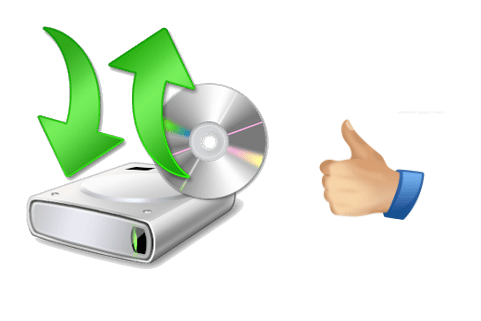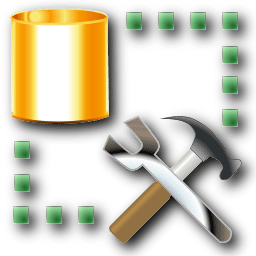This post is a continuation of a previous post where we explained how to do a maintenance plan which will take care of creating backups via a schedule. Now that we have a schedule that consistently creates backups, we might want to create a backup cleanup schedule to remove older backup files.
This post is a continuation of a previous post where we explained how to do a maintenance plan which will take care of creating backups via a schedule. Now that we have a schedule that consistently creates backups, we might want to create a backup cleanup schedule to remove older backup files.
How to schedule a backup cleanup
 This post is a continuation of a previous post where we explained how to do a maintenance plan which will take care of creating backups via a schedule. Now that we have a schedule that consistently creates backups, we might want to create a backup cleanup schedule to remove older backup files.
This post is a continuation of a previous post where we explained how to do a maintenance plan which will take care of creating backups via a schedule. Now that we have a schedule that consistently creates backups, we might want to create a backup cleanup schedule to remove older backup files.
 We already know that backups are important for securing
We already know that backups are important for securing