In one database management system, there can be multiple databases. When creating a backup job, you can choose which databases specifically need to be backed up. The backup of each database will be made independently from the other databases and placed in a separate archive.
MySQL
SqlBak Guide: Backup Storage Selection
SqlBak supports sending to 16 different storage types. In one job, you can specify multiple backup storage locations, and for each storage location, you can specify the duration of backup storage on it.
SqlBak does not store your backups on its servers. Backups are sent directly from your server to the storage location.
MySQL Point-in-Time Recovery (PITR)
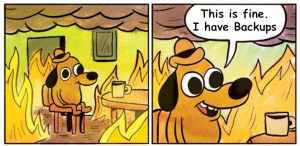 Point-in-time recovery is the concept of restoring data to a particular time in the past.
Point-in-time recovery is the concept of restoring data to a particular time in the past.
Suppose you deleted an important database table at 2 p.m. on a Wednesday. You realize this fifteen minutes later and you need to restore the data. Replication will do you no good, because the table in the replica has also been deleted. Only backups can save the day.
However, if you back up your data at 1 a.m. every day, the closest recovery point to when the table was deleted will be at 1 a.m. that Wednesday. When you restore data, you will lose 13 hours of data. But if you use the point-in-time recovery strategy, you can recover data as of 1:55 pm, losing only 5 minutes!
About MySQL Server Incremental Backups in SqlBak
What are incremental backups?
Incremental backup is a backup that only contain data that has changed since the previous backup, not including all the data in the database.
Why are incremental backups needed?
Incremental backups allow performing backups much more frequently, as they are much smaller in size. However, to restore from an incremental backup, not only the incremental backup file is required, but also the entire preceding chain of backups.
How to connect to MySQL Server using SSH key pairs
In order to backup MySQL Server via SqlBak you have to set a connection via TCP/IP. In other words, SqlBak communicates with a database through port 3306.
Managing the Database Backup of Multiple Servers
While making a database backup is not a difficult task, making one the correct way can be a little more involved. So if you’re new to the process, setting up and maintaining backups on multiple servers can initially seem intimidating.
There is no one-size-fits-all solution. Choosing a good solution depends on your individual architecture, resources and security requirements. In this article, we will discuss the main approaches to managing multiple database backups, and we’ll look at the pros and cons of each approach.
MySQL Maintenance Automation
For the MySQL database to work quickly and without interruptions, it is necessary to perform maintenance jobs from time to time. This mostly just means running a few commands, but let’s address first things first.
How to automatically upload MySQL backup to FTP on Linux
The first thing a DBA should do after deploying a database is to ensure that backups are created regularly.
But storing a backup file on the same server where the MySQL server is located would be a big mistake. Therefore, you should create a backup and put it out of the server on which MySQL is located. The simplest solution would be to transfer it to another server via FTP.
How to Find the Path to the MySQL Installation Directory on Windows and Add it to PATH Environment Variable
The main console utilities for working with MySQL are located in the directory where MySQL Server is installed. However, after installing MySQL Server, it is often difficult to find this directory. The best way is to add this path to your PATH environment variable, and then you can use MySQL and mysqldump utilities directly.
How to backup MySQL with SqlBak
Starting from SqlBak version 3 you can backup MySQL Server databases. SqlBak supports two ways to connect to your MySQL databases: phpMyAdmin and TCP/IP. Below you can find a step-by-step tutorial on how to backup your MySQL Server database via a TCP/IP connection. To backup MySQL Server databases, SqlBak uses the mysqldump utility. For now, with SqlBak on Windows, only full MySQL backups are available.