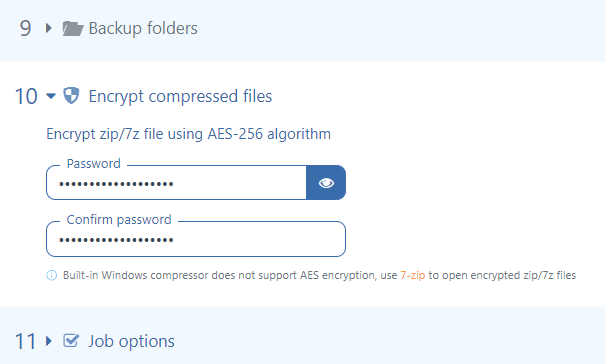If a database that should be backed up via SqlBak is not particularly large, then there is no need to set compression options in a specific way. It is recommended to use the default values.
The features below are designed to fine-tune compression for highly loaded systems and large databases.